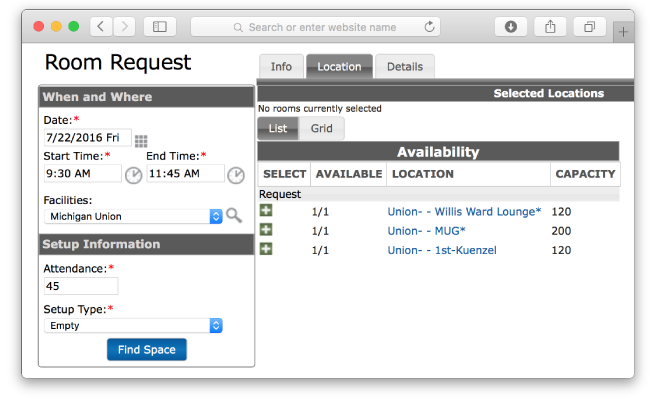Step-by-Step Guide for U-M Faculty and Staff
The most important thing to know is that we are standing by to assist you. Call us at any step along the way. Or let’s work through it together. Whatever works for you works for us.
We recommend that you begin planning your meeting a minimum of 6 to 8 weeks in advance. The more time you allow, the more meeting spaces there will be to choose from. We have many meetings that are planned well over a year in advance.
Are you planning an event happening within the next week? Call us to complete your room reservation request in time.
- Review these pages to understand your options:
- If you already have an account, log in. If you do not already have an account with us, set up your account. You’ll need to provide basic contact information, and a department shortcode. Plan on 24 to 72 hours to have your account set up and ready to use.
- On the My Home page, click the Book Now button next to Room Request (near the upper-right corner of your screen).
- Provide basic event information such as the date, hours, your preferred building, expected number of attendees and the type of room set-up you want.
- As you enter info about your event, the list to the right will update with appropriate selections. (If you don’t see any rooms, you should adjust the date, group size, location, or other criteria.)
- When you find a room you like, click the blue circular plus button. A window will appear asking about your preferred setup and number of attendees.
- You can select multiple room options in one request. Just repeat step 6 as many times as you’d like.
- After selecting your rooms, scroll to the top and click the Next Step button in the upper-right corner. Click the Continue button to see any available services that the system recommends. Choose all that apply. (If there are no items, simply continue to the next step.)
- Click the Next Step button again. You’ll see one last form requesting additional event information such as any speakers you have planned, food and beverage needs and audiovisual requirements. If your event is complex, you may want to ask for a room set-up diagram.
- When you’re done, click the green Create Reservation button. A representative from Conference & Event Services will contact you with any questions. Within 24 to 72 hours, you will receive an email confirmation for your room.
- Approximately five weeks before your meeting, we will contact you to discuss any A/V or catering needs you listed on the request form. If you know exactly what you want, great! If not, we’re happy to make recommendations.
- Five working days before your event, you should call to confirm your headcount and your catering order, your food and beverage order, and your audiovisual/meeting enhancements order. You will also receive further instructions about confirming your catering order and audio-visual equipment, if appropriate.
- On the day of your event, you’ll find your room set up as directed and your A/V equipment in place. If you have any questions or concerns, contact the onsite building manager.
If you have any questions or encounter any problems, contact us. We’re always happy to help.